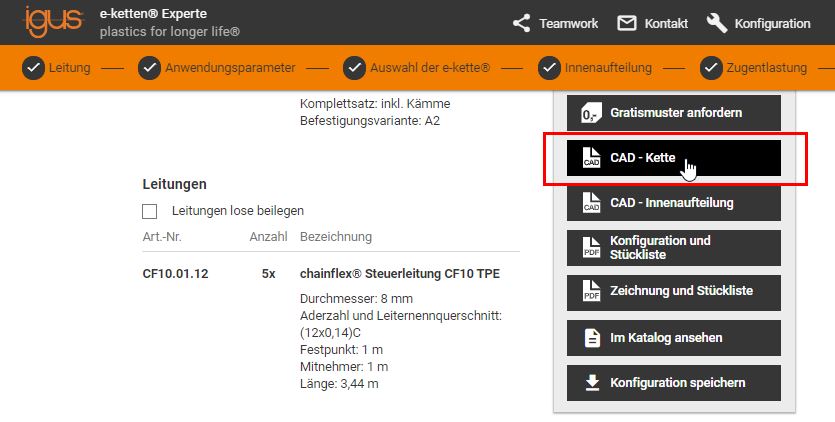Free CAD library
Christian Ziegler | 20. March 2020
Create CAD models for energy chains and download them directly into your design
Comprehensive CAD library without registration
igus offers a CAD library, which saves design engineers a great deal of work. You can create CAD models for all igus e-chains, download them in various data formats, and even transfer them directly to your CAD program – and it’s all freely accessible.
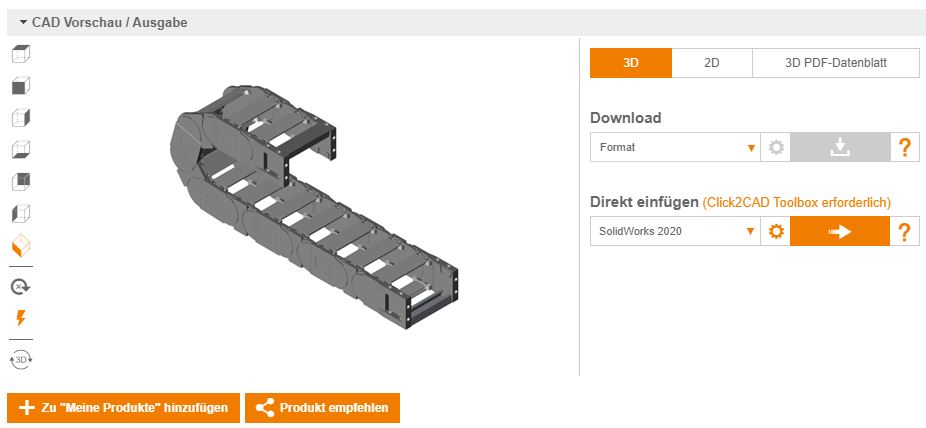
Your benefits at a glance
- No registration necessary
- Models for unsupported and gliding installation types
- Configurator for specific circular movements
- Configurator for various igus guide trough systems
- Share the current configuration via a unique link (URL)
- Download in many 3D and 2D formats (STEP, IGES, DWG, etc.)
- Click2CAD Toolbox – transfer created models to your CAD programme
- Download as 3D PDF data sheet
- Download area with zip function
- Connection to the e-chain expert design tool
Below, I will describe in more detail the most important advantages that have been pointed out.
Configurator for specific circular movements
You can use it to individually design energy supplies for rotary movements. Catalogue articles will allow you to create an solution that has been harmonised to your application. The energy chain receives a Reverse Bend Radius (RBR). Upon order, this RBR is reworked into the chain links. This costs money, but allows an optimal solution for your installation space. You can configure a rough model of the complex guide trough with its guide plates while you’re at it.
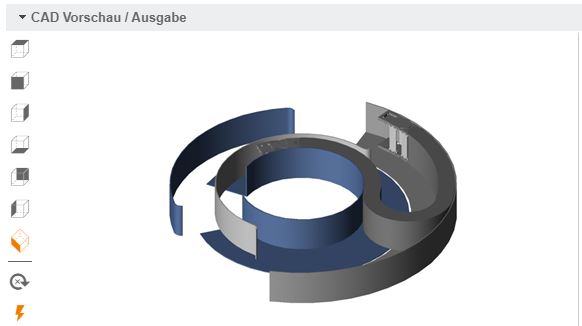
Share current configuration
Have you created an e-chain system and would like to show it to a colleague? Or to your igus contact in order to clear up a question? No problem. The “Recommend product” button creates a URL that is copied to your clipboard. You can then send the link in an e-mail. The recipient can follow the link to see your CAD model.
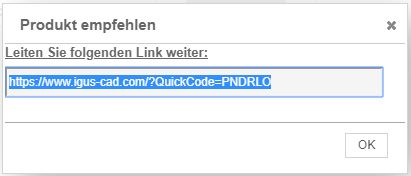
Click2CAD toolbox
The energy chain’s CAD model is finished. Now you have to integrate the whole thing into your machine design. The Click2CAD Toolbox makes this very easy: first download the programme file and execute it (no installation). Then go back to your browser and navigate to the igus CAD library. Once there, select your CAD programme and insert the model at the touch of a button. Done!

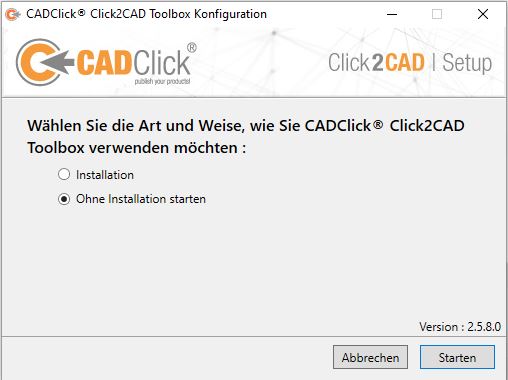
Connection to the e-chain expert design tool
The CAD library puts CAD data at your disposal. Several locations include assistance in the form of configurators and automatic length calculators. But selecting the chain is up to you. If you would like to have e-chains designed by experts, you have two options: your personal igus point of contact or our expert tool.
The e-chain expert uses your application and filling data to select the right energy chain for you. After completing the configuration, you can open the chain directly in the CAD library.